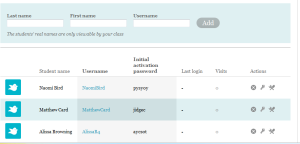Read “The Song of Us”
Read “The Song of Us”
The application I was most attracted to was Storybird, a program that had possibilities for my Pre-K classroom. Others, such as Delicious and Zocaroo, are very Internet researched-based; as most students at this grade are still working on getting down first sounds and recognizing sight words, these would not make sense for them and they could not navigate independently.
What is it?
Storybird is a free program that allows users to create their own online storybooks by clicking and dragging illustrations into panes and adding text. Although you cannot combine artwork from different genres or upload your own images (unless you have a juried “Artist” account), there are a wide variety of images to choose from, ranging in appeal for grades from PreK-8, at least. Viewing the book online is free and you can self-publish instantly; to order a high-quality PDF download or a hard copy of the book costs a reasonable fee, from $1.99 for a single PDF download to $34.99 for a hardback book, 9 x 12”.
For Teachers: One can create a teacher account for free (for up to 30 students) and upload a spreadsheet or individual student names to create an account for each child. You can email reminders and lead fundraisers online, or facilitate discussion in your personal message board.
Development: A challenge in finding appropriate literature for my classroom is finding just the right themes and illustrations that are relatable to the children on a personal level. Many picture books feature ideas that are above their heads, even though the art is appealing. The text itself should get ideas across and not to be too repetitive (something characteristic of younger literature, i.e. 0-3), but make clever use of wordplay and rhyming. Rhyming sounds are good for discussion because they help students at this age recognize how similar spellings produce the same sound and it makes them easier to remember when reading the text aloud.
The book I created, “Song Of Us,” is loosely autobiographical in that my father was the one who put us to bed at night and read stories to us. My story also reeks of southeastern Ohio, with mention of the Montgomery County Fair (MontCo Fair to locals) and a more ruralized, suburban feel. –I grew up in suburban Cincinnati, where there were still some recreational farmers and lots of green spaces that were underdeveloped.
This artifact was specifically designed with assessment in mind; I knew I would share it with my class and use their responses and interest to help shape this entry. I had hoped that not giving first names to any of the characters and making the dialogue more script-like, without actions like “shouted” or “cried” would lead to a more psychological discussion about feelings. (Our unit is “C for Character, D for Daily Me!”)
Implementation: After my first reading, all but two raised their hands and said they enjoyed the book (aww, thanks, Guys!) With it closed, though, they remembered it was about a child and her family but did not know other details. All but a few could not name her emotions, when asked “What’s one thing that she felt?”
Paging through slowly and leading Q&A for a deep reading of each image elicited strong responses and they inferred a lot of details from their own life. I also added their own words and dialogue to a print copy. Many transposed the idea of a Hallowe’en story over my text; while on Page 3 there is a figure that could be a toy or a monster, this was an interesting extension. Their reasoning? The time of year that I was reading this in, and the fall foliage – so it must be a Hallowe’en story.
When allowed to play with the application, they were attracted to its bright colors and images; however, a detractor was that, for all but two, a teacher had to take down a story dictation. The two who could spell independently (and with a high degree of accuracy) did so in all caps – to make it more readable for the age and let them self-correct.
Their stories were autobiographical, perhaps following my example; many also went for a Hallowe’en theme or talked about time spent with just one parent. When asked, one girl said, “It’s what I saw.” Another child used the same picture I did for the bedroom (Page 2) and said, “But If I could redraw it, I’d add in some moving boxes. Mom was lazy and everything’s still “gone.” – Lili just moved house a week and a half ago, and many of her toys and clothes probably are still “gone” or put away.
The Verdict: Storybird showed itself to be a very engaging program that fuels the need to create at even the earliest grade levels. Strong images and bright colors provide great triggers for memory recall and connecting ideas, echoing the need for concrete evidence at this age. Having an image and needing to explain the how and why encourages vocabulary development and critical reading of a body of work, combining left- and right-brained activity.
Because searchable stories and message boards are moderated for content and children under 13 are able to have their own accounts (with parental permission through an activation email), a teacher can be sure that this environment is kept secure. Easy layout and tools mean that children can do it on their own, with confidence. I also like the course cross-listing feature of the Pro + account that encourages online interaction and collaborative story building with other classes and programs. Social constructivism at the early ed level!
Changes I’d make for this environment (PreK-3): Being able to upload artwork at all account levels would make for an even richer experience, and a greater keepsake if a parent were to buy the child’s book. I could also include it as an application for the art students, on a deeper level. (At this stage, I would only ask them to examine images of a certain style, a specific medium, or to emulate a movement we were studying.)
As for logistics itself, additional font sizes would be nice. The current size in the editor window is more for a child of 7 who was able to read beginner chapter books. Having the option of plainer fonts would also, at the early grades, reduce letter confusion and boost confidence when reading and writing because of the blocky, easy shapes. – The unchangeable, default font is a slightly modified version of Garamond.
- Free to make and read online!
- Affordable options for downloading ebook or print format
- Completely customizable, except for font style/size and cannot upload own artwork
- Class management features including online assignments and grading
- Easy community to enter into for online collaborations between schools and organizations
- Kid-friendly, with drag-and-drop editing
Boosts:
- Vocabulary building and language fluency
- Abstract reasoning
- Creative writing and expository skills
- Digital literacy
Additional paid features:
- Add up to 150 students
- Online grading
- 20 free downloads for finished books
- Cross-list and interact with other classes through their Storybird programs
Great for: PreK-8